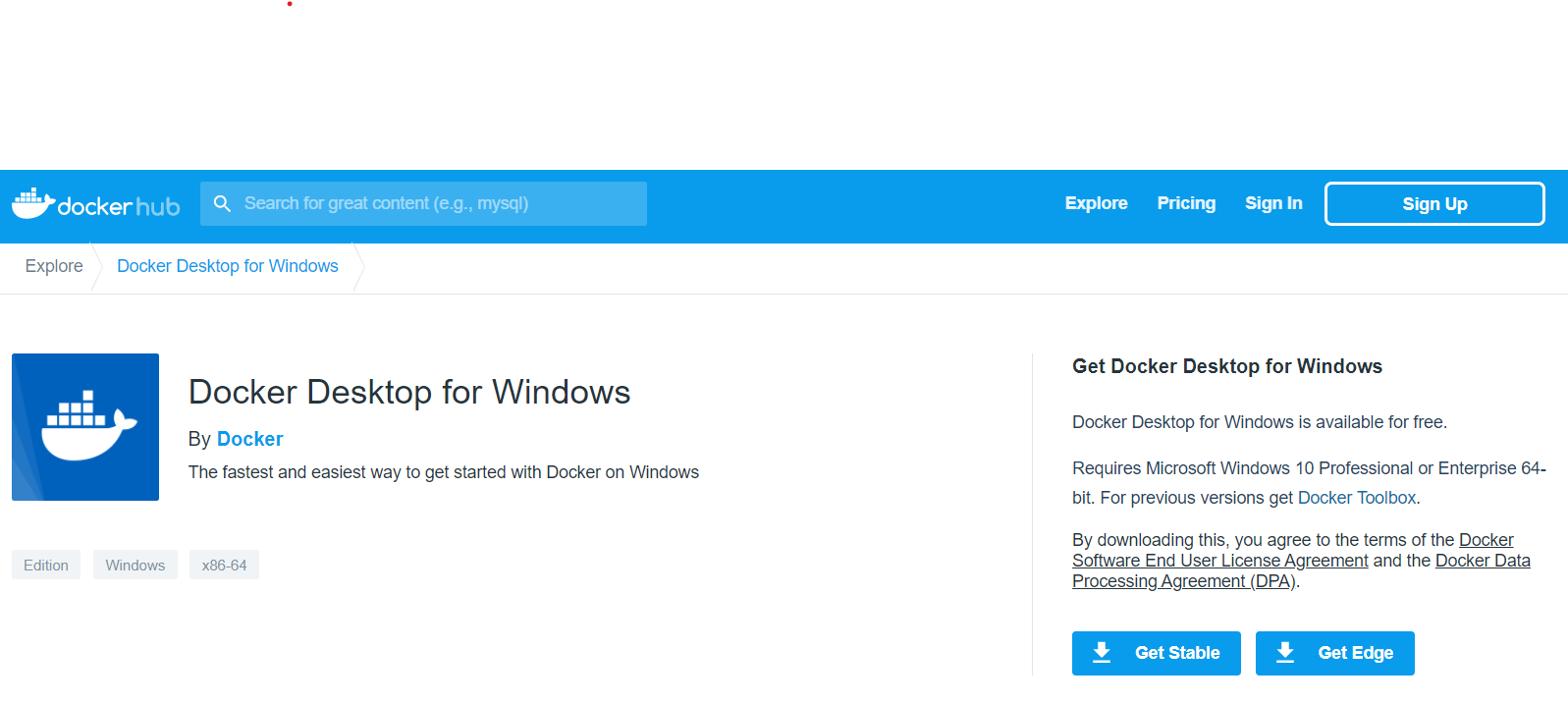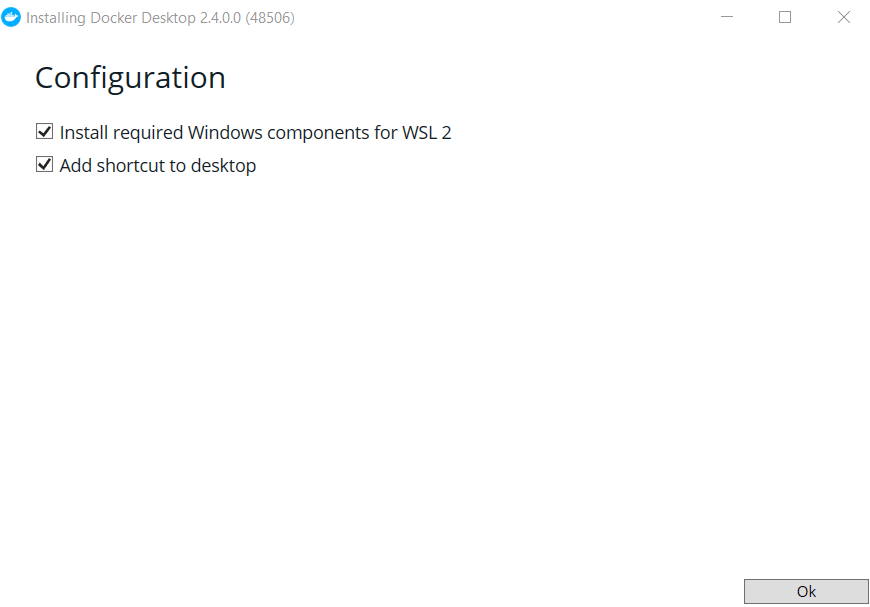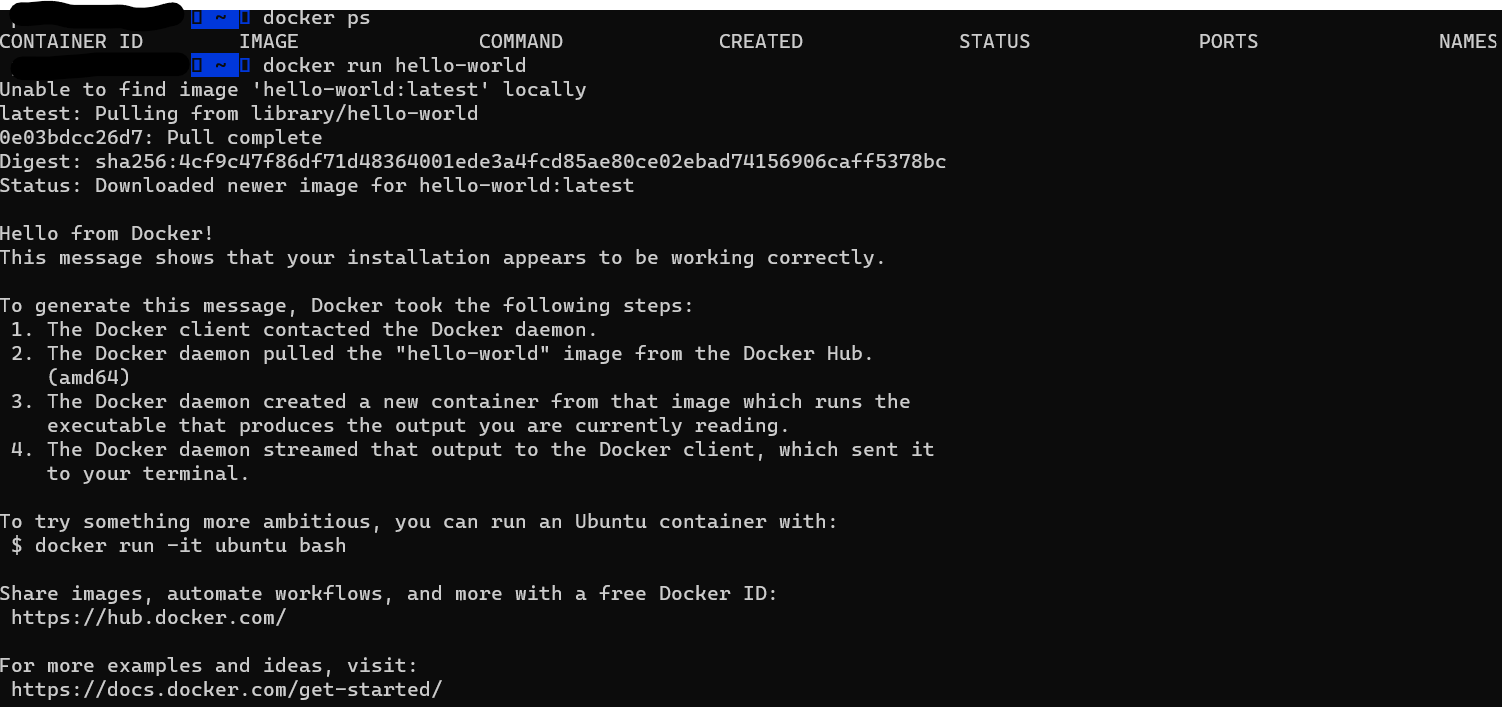Docker on Windows
Docker is a useful tool to create specific, isolated enviroments on your machine. On Windows 10 and 11, Docker can run within the WSL 2 setup thus providing you with a solid Docker-on-Linux experience. The latter means it is easy to share files and ports between the Linux OS and the Docker images. It also allows you to make full use of all the Docker image and Docker Compose examples (i.e. no special Windows treatment).
To install Docker, head to the Docker Hub to download the latest Community Edition of Docker (stable version).
You will need at Docker version ≥ 2.3.0.2 and Windows 10 version 2004 or higher for all the features discussed on these pages. Please make sure to install WSL and start it up before installing Docker. If everything is setup correctly, you should see the following during the Docker installation:
Additional installation help as well as OS requirements for the install are detailed on the Windows Docker pages.
Note: You will be required to log out of Windows to complete the installation.
In order to verify, open your Ubuntu WSL terminal and type
docker ps
docker run hello-world
You should see something similar to: