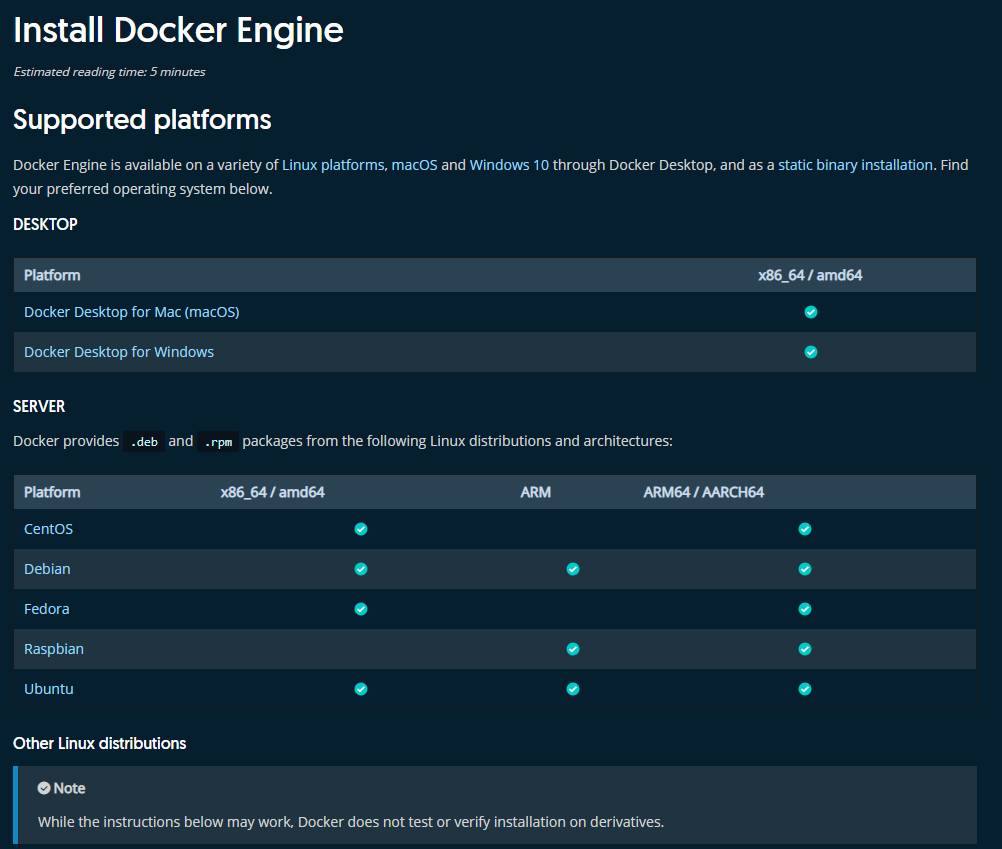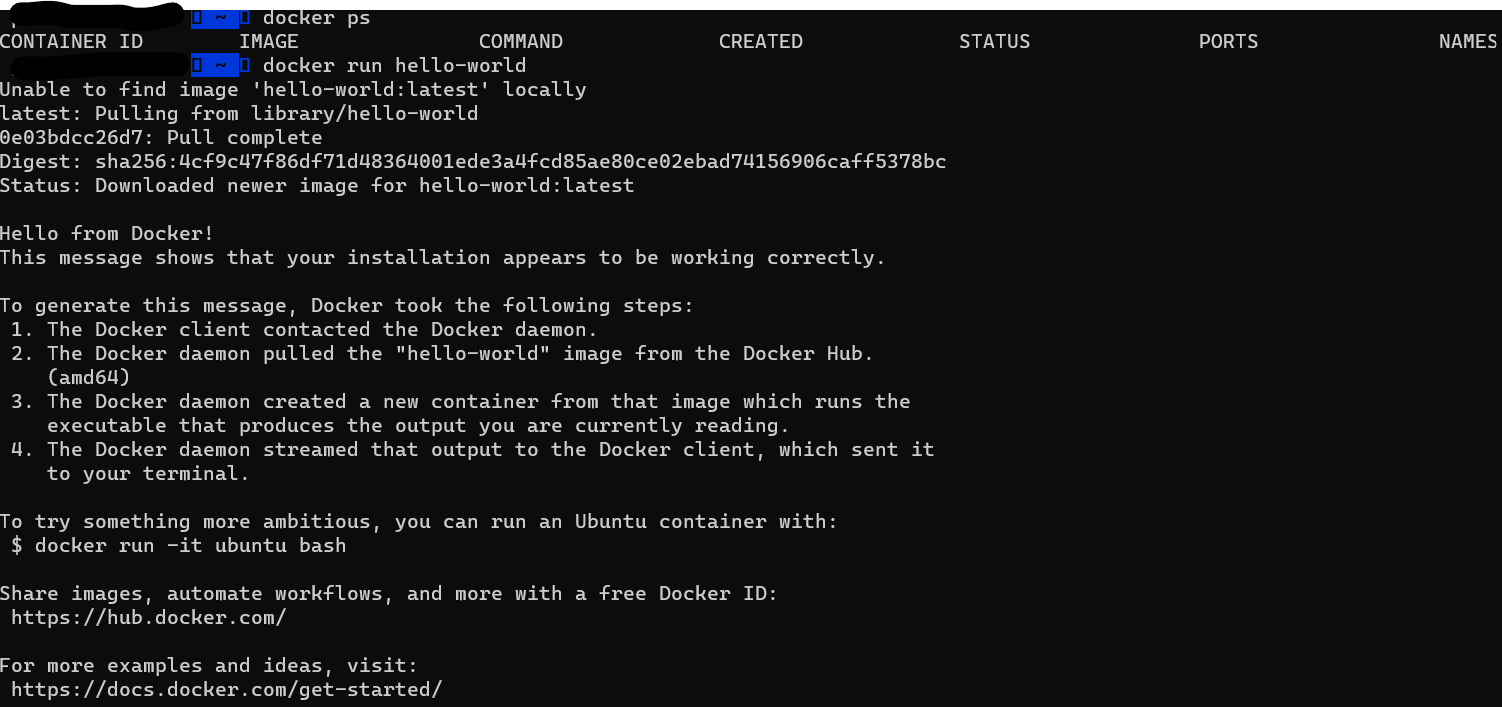Docker on Linux
Docker is a useful tool to create specific, isolated enviroments on your machine. As most HEP software is currently written for the CentOS distribution, Docker can provide a matching environment independent of your current Linux distribution. Most Linux distributions should be able to install Docker as long as they have a kernel version qual or newer than 3.10.
To install Docker, head to the Docker docs and follow the instructions for your Linux distribution. It is recommended you install the latest stable version of Docker. To keep it up to date, follow the instructions using the package manager for your distribution.
In order to verify, open your terminal and type
docker ps
docker run hello-world
You should see something similar to: